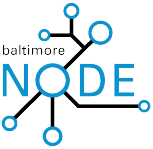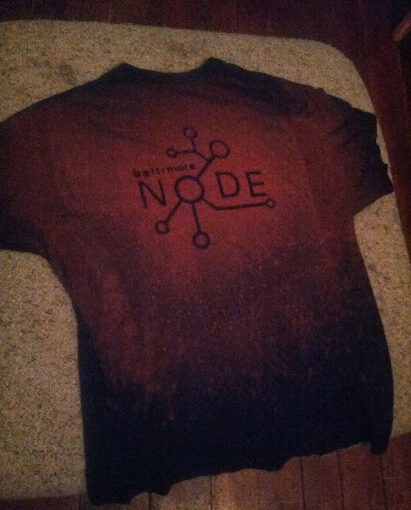Last night, I went to the Baltimore Node determined to learn how to use the new MakerBot Replicator printer. I sat in front of the machine and read the setup instructions. Then I asked our new president how to use the machine. He said to install ReplicatorG just like the book said. ReplicatorG did absolutely nothing for me and complained “Couldn’t find a port to use!” If anyone knows how to fix this issue on a Mac, please leave some comments.
Fortunately, Jonathan, one of the attendees from Todd’s class last week, magically appeared and said that Todd had told him to install a program called MakerWare. I think that both MakerWare and ReplicatorG take an STL file and slice it so that it can be printed on the Replicator.
Jonathan mentioned that placing a piece of paper on the printing plate helps it preheat faster.
Jonathan printed some Companion Cubes from the game Portal. Then I printed a tetrahedron.
A couple of members from Unallocated Space were visiting, and they had an STL file for a speedometer. I printed the speedometer, and they were kind enough to make a donation to the space.
And that is how I went from Makerbot newbie to Makerbot “expert” in two short hours.
I hope to learn to create my own 3D models to print and learn various tips and tricks to optimize the process.
You can read more about 3D printers in Todd’s article for the Makezine blog.